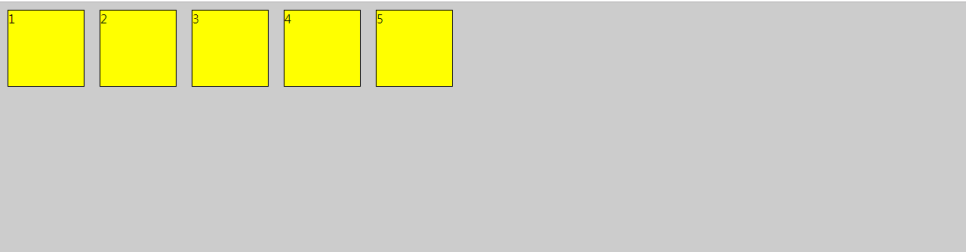홈피를 구현연습을 할때 이미지 데이터가 필요한데 저작권 문제로 추출이 안됨.추출하고자 하는 홈피의 소스코드를 보고 해당하는 코드를 복붙해서 정리해달라고 해야 정리가 되고, db파일에 넣을수있다. [ { "title": "유 퀴즈 온 더 블럭", "genre": "예능", "url": "https://image.tving.com/ntgs/contents/CTC/caip/CAIP1500/ko/20231030/0505/P000643144.jpg/dims/resize/1024" }, { "title": "선재 업고 튀어", "genre": "코미디", "url": "https://image.tving.com/ntgs/contents/CTC/caip/CAIP1..